
How to run a data archiving project
With hundreds of successful archiving projects under our belt, we have a clear understanding of what it takes to run a project effectively. In this blog, we’ll discuss the factors that drive successful archiving projects. We’ll outline the first steps to getting started before delving into each of the main project phases. We’ll also provide insights into the lessons learned from our experience of completing hundreds of data management projects.
What drives successful archiving projects
A good strategy addresses factors that are relevant to the particular business needs of the company. These can include performance, storage, compliance with GDPR and other regulations or moving to HANA. After establishing a strategy that aligns with the company’s goals, it is crucial to have a detailed plan about the next steps that involves realistic timeframes and achievements. This will guarantee you don’t experience any unexpected impact on current business processes.
The team involved needs to have clearly defined roles and responsibilities to maximise efficiency. The archiving team should include specialists from the 4 main areas: Business, IT, Auditors and Legal. It’s important for the user community to be aware of the ongoing archiving activities and that access to archived data is permissible. To make sure users can access this data without any issues, it’s crucial to provide clear documentation on the archiving process, including relevant access policies and procedures.
A successful data management project aims for archiving to become a self-sustaining, routine process that can be absorbed into Business As Usual (BAU) operations, with measurable results such as space-saving, ROI, etc.
Getting started with an archiving project
- Analyse your motivations – Consider the reasons for your project, such as moving to S/4HANA, performance issues, storage costs, or compliance.
- Set a timeframe – Establish a timeline for your project, and make sure it aligns with your goals.
- Create a business case – Develop a document outlining your project’s objectives, drivers, data objects, and benefits. This will help clarify your goals before the project begins.
An example of an archiving project charter:
Objective
- Define a data archiving strategy to reduce storage requirements while meeting business data retention requirements
- Identify potential non-archiving data deletion opportunities to contribute to storage reduction goals
- Define an implementation plan for a subsequent “build, test, deploy” project phase
Drivers
- Limited system archiving to date
- Projected to exceed the current storage capacity
- Need to control HANA Growth
- Potential impacts on system performance
Data Objects (SAP production master and transaction data)
- Sales and Distribution (SD)
- Materials Management (MM)
- Finance and Controlling (FI/CO)
- Cross Application Components (CA)
Benefits
- Improves the business process
- Increased system performance
- Reduced query times
- Reduced vulnerability of data
- Less backup time
- Easier database administration
- Fewer hardware requirements
- Lower storage costs
The main project phases
Our unique project methodology provides SAP users with a definitive guide for gaining commitment to a project, from day one. To provide a clearer understanding of the structure of an archiving project, we have identified three primary stages: Project Preparation, Strategy Definition, and Build, Test, Deploy. Within each of these stages, we have further broken down the process into specific tasks and deliverables.
Stage 1: Project Preparation
During this stage of an archiving project, the following tasks must be completed to ensure a successful project execution: detailed planning to define the project objectives, timelines, and budgets. Project standards should be established to ensure consistency and quality throughout the project. The infrastructure should be validated to ensure it is capable of supporting the project requirements. At this stage, project management procedures are crucial to establishing a successful project launch.
- The deliverables consists of a project plan that outlines the project’s scope, objectives, timelines, and budgets.
Stage 2: Strategy definition
At this stage, there are several key tasks that should be completed. These include analyzing the data, reviewing the SAP solution, interviewing super-users, preparing a draft strategy, creating a demo system, conducting a workshop, updating the strategy, creating an implementation plan, signing off on the plan and strategy, and beginning project management.
- The deliverables should consist of an approved archiving strategy, an approved implementation plan, and ongoing project status reports. These deliverables are critical for ensuring the project progresses with a clear direction and alignment towards its objectives.
Stage 3: Build, test, deploy
During the last stage of the project, the following tasks must be completed to ensure the project is executed efficiently and effectively. These tasks include building the archiving objects and job run variants, performing unit tests on the configuration, documenting the build and process, migrating to a QA system, providing UAT training, creating, executing, and signing off on UAT, migrating to a PRO system, performing and signing-off check runs and catch-up runs and engaging in project management activities.
The outcome of these tasks is the delivery of archiving objects and job run variants, technical and process documentation, trained super-users, UAT results, sign-offs, and archived data. Ongoing project status reports are also important for keeping stakeholders informed throughout the project lifecycle.
Archiving project lessons learned
Based on hundreds of data management projects, here are our main takeaways when it comes to data archiving:
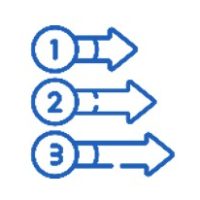
Follow a phased approach
A phased approach to data management projects enables better organisation, flexibility, and quality control. It allows for adjustments, testing, and review after each phase, leading to a higher chance of success.

Keep the team small and dedicated
Keeping the team small and dedicated can improve focus, collaboration, and accountability. A smaller team can work more closely together, stay focused on project goals, and increase trust.

Take your users on the data management journey
Taking users on the data management journey promotes adoption and relevance. Involving users early and often empowers them and improves collaboration for better outcomes.

Get the architecture right the first time
A well-designed architecture can prevent the need for costly redesigns or upgrades, ensures fast access times, protects sensitive information, and optimises storage and maintenance costs.

Consider residency & retention times
Considering residency and retention times ensures compliance with legal and regulatory requirements, optimises storage costs, promotes data governance, and reduces the risk of data breaches.

Develop a data destruction policy
A data destruction policy establishes guidelines and procedures for managing data, ensuring that it is only retained for as long as necessary and destroyed securely and in a timely manner.

Incorporate data management into a BAU process
A BAU process streamlines operations, optimises storage, establishes data management policies, and enhances efficiency. It is a cost-effective and practical way for businesses to manage data volumes securely and efficiently.

Test, test, and test again
Testing is an essential part of any data management project for businesses. It helps to ensure that the data being archived is accurate, complete, and consistent.

Document the process
Documentation is essential, it provides a record of the project’s progress, which can be used to track and manage the project, as well as a reference for future archiving projects or to retrieve archived data.
Successful archiving projects require a clear strategy aligned with the company’s goals, a dedicated team with defined roles and responsibilities, and a phased approach with realistic timeframes and achievable goals. Learn more about how we can help you implement archiving if you’re looking to migrate to S/4HANA or manage current database growth.
You may be interested in

Free SAP data archiving report
Proceed Group’s free SAP data archiving report analyses your ECC or S/4HANA data in minutes and pinpoints savings, performance boosts and compliance gaps before you migrate to RISE or the cloud.
Read more

SAP ECC archiving – Customer story
To keep SAP ECC and operations running smoothly, a global food business archived 14TB of legacy data and moved attachments to a content server. The result was a leaner 11TB database and a stronger foundation for future growth.
Read more

Proceed data deep-dive in action: Halving the database size for cloud and S/4HANA in just 6 months
We partnered with a major utility company in the northern United States, facing a 40TB database and growing. The risks and costs of migrating it to the cloud and S/4HANA were monumental, so we got called in to cap this growth and reduce the amount of data being migrated. Discover how we downsized their 40TB database by 50% in 6 months to achieve this.
Read more
